Schwab + YourStake Data Sync
How to setup a data feed from Schwab to YourStake, and what you'll see when it is complete.
1. How to initiate a Schwab data sync:
Go to www.schwabadvisorcenter.com > Account Management> Forms Library > Request for Third-Party Data Recipient Access.
Advisor Details (all fields required):
Third-Party Data Recipient (all fields required):
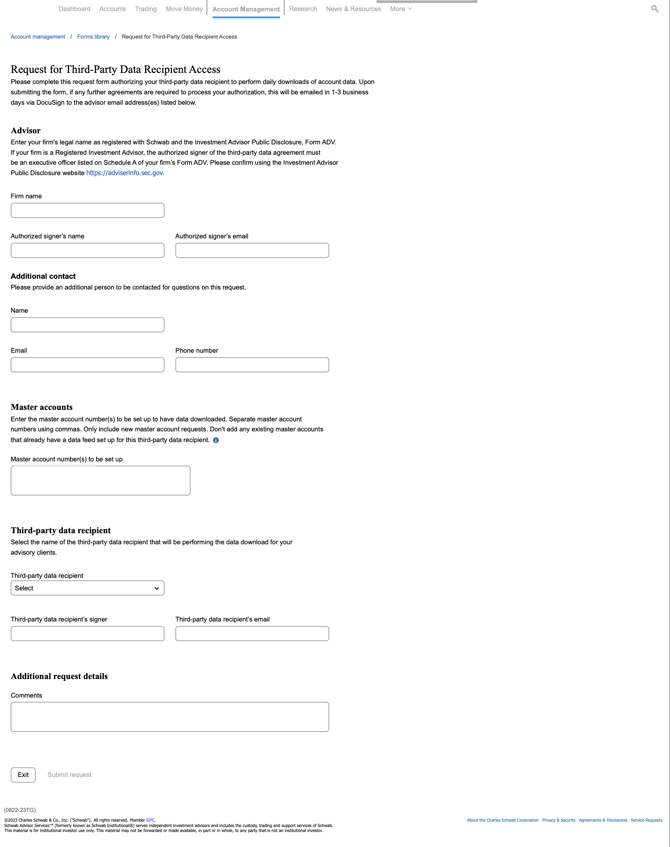
2. How will the data show up in YourStake
The following data will be pulled from Schwab- Every Active Account associated with your master account number
- Account Number
- Account Registration (Type)
- All Holdings within each Account
- Symbol/CUSIP
- Cost Basis
- Open Date
- Description
- Quantity
- Market Value
How will accounts be grouped?
Accounts are grouped by email address as default. That means the two accounts with the email "alex.g.client@example.com" are grouped together in YourStake. If an account is missing an email address, we group by the Taxpayer first, middle, and last name.
How can I see/change the groupings on YourStake?
1. Find and click on the account/client/household on the "People" tab of YourStake

2. Click on the "Groups" tab for that account/client/household

3. From here, you can make changes to the account grouping

Please reach out to support@yourstake.org with any questions